话说, 很久很久以前, 一直到不久前, 浏览器原生的 checkbox(复选框) 的样式大部分都不能改的, 在各个浏览器中的外观和行为都不一致, 这是一件相当让人蛋疼的事.
而在那个远古的蛮荒时代, 还生活着一种叫攻城师的生物, 每天被产品经理们强迫着, 想方设法让 checkbox 外观一统江湖, 苦不堪言.
在那个时代, css2 和 dom level2 风行, 却对 checkbox 束手无策, 苦逼的攻城师们只能用 JS 来模拟 checkbox 的行为, 无辜的 checkbox 只能灰溜溜的束之高阁~.~
终于, 新时代还是来临了~攻城师的救世主——CSS3, 就像十字军东征一样, 所向披靡, 一往直前的来到我们面前, 依靠 CSS3 的得力大将 (:checked 伪类 和 +,~ 选择符), 攻城师们终于可以抛开万恶 (阿弥陀佛, 形势所逼, 勿怪勿怪...) 的 JS, 把 checkbox 迎接了回来.
================== 我是时间的分割线 ==================================
好了, 欢迎回到 21 世纪, ^_^. 话说我们这次还是模拟 checkbox, 但是却没抛开 checkbox, 利用:checked 伪类和兄弟选择符 (+/~), 用另外一个节点实现一个统一外观的 checkbox, 而真正的 checkbox 这是用来保存选中态, 而且, 完全没用用到 js 哦亲~
嗯 , 其实上面的都是废话, 代码才是王道. 好, 见证奇迹的时刻~~
================== 我是华丽丽的代码分割线 ==============================
下面是 html 代码
其实也就是多了一个 label 标签, 用 label 模拟 checkbox, 然后把 checkbox 偷偷的藏起来. 当点击 label 的时候, 会触发 checkbox 的选中态的变更. 当 checkbox 被选中的时候, :checked 伪类就会起作用. +选择符是用来选择跟着 checkbox 屁股的兄弟的, 也就是 label. 而~选择符则是选择跟在他屁股后面的所有兄弟, 如 select 等.
如果你还不相信, 可以点击这里<<这里>>看活生生血淋淋的例子.
这里为了装逼, 我模拟了 ios 上面的 checkbox, 带滑块的, 如果你只是要模拟原生的 checkbox , 连 label 里面的 span 标签都可以省掉.
另外, 利用:checked 和兄弟选择符还能做更多的事哦, 比如, checkbox 没选中的时候显示一个下拉框, 没选中的时候显示另一个下拉框, 效果还是看例子吧.
故事到此为止, 后面就由你续写啦~~
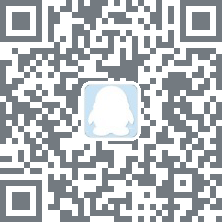



豪学 2014 年 1 月 8 日
博主太牛了,期待更多好的文章。
大漠 2012 年 5 月 5 日
博主很厉害,很喜欢贵站的内容。能否做个友链。
=TAT=Kinvix 2012 年 5 月 7 日
非常欢迎,已经加上去了,也请贵站给加一下友情链接,文字链即可!
八一下LocalStorage本地存储的卦 | Tencent Alloy Team 2012 2012 年 4 月 3 日
[…] CSS3 模拟 Checkbox […]