添加 CSS
通常情况 CSS 不论是内嵌还是外联,都是预先定义好的。其实利用 JavaScript,我们也可以动态在页面中插入或删除 CSS。
比较常见的场景是:CSS 动画。由于我们在设计网页时不能预知动画的具体细节,所以需要在运行时进行定制。比如,我们想让一个元素从右侧飞出屏幕,如果用 keyframe 动画实现,我们必须知道屏幕的宽度,这个信息只有在运行才知道。
例如下面的 1026px,是运行时浏览器窗口的宽度。
|
1 2 3 4 5 6 7 8 9 10 |
@-webkit-keyframes slide-right { 0% { -webkit-transform: translateX(0px) scale(1); -webkit-transform-origin:50% 50%; } 100% { -webkit-transform: translateX(1026px) scale(1); -webkit-transform-origin:50% 50%; } } |
如果要运行这个动画,我们需要将这个 keyframe 的 css 加入到页面的 Style 节点中。
我们可以在页面的 document 对象的 styleSheets 中查找第一个可用的 style 节点,如果当前页面没有 style 节点我们就需要新建一个:
|
1 2 3 4 5 6 7 8 9 10 11 12 13 14 15 16 17 18 19 |
/** * Insert CSS keyframe rule */ insertCSS: function (rule) { if (document.styleSheets && document.styleSheets.length) { try { document.styleSheets[0].insertRule(rule, 0); } catch (ex) { console.warn(ex.message, rule); } } else { var style = document.createElement("style"); style.innerHTML = rule; document.head.appendChild(style); } return; } |
参数 rule 就是要添加 css 文本。
如果我们想在一个元素上应用以上动画,我们可以动态定义一个 css class:
|
1 2 3 4 5 6 7 8 9 10 11 |
.animateSlideRight { -webkit-animation-name: slide-right; -webkit-animation-delay:0ms; -webkit-animation-duration:1s; -webkit-animation-timing-function:linear; -webkit-animation-iteration-count:1; -webkit-animation-direction:normal; -webkit-perspective:1000px; -webkit-perspective-origin:50% 50%; -webkit-backface-visibility:visible; } |
我们也可以用 insertCSS 方法将 css 插入到 style 节点中。这里要注意,以上函数每次只能加入一条 css 规则,如果 rule 中包含 2 条或 2 条以上规则,则以 insertRule 方法会出现异常。这也是为什么参数名叫 rule 而不是 cssText 的原因。
对于本例,我们需要执行 2 次 insertCSS 函数,第一次插入 keyframe 的 CSS,第二次插入 class 的 CSS。
然后我们可以用以下语句设置元素的 class,播放元素的动画效果:
|
1 |
elem.className += ' ' + className; |
删除 CSS
如果动画是临时播放的,那么我们还需要在动画结束后将添加的 keyframe 的 css 和 class 的 css 删除,避免在页面中制造垃圾。
删除 CSS 还是需要访问 document 的 styleSheets。由于之前我们一直将 CSS 添加到 styleSheet[0] 中,所以在删除的时候我们只访问 styleSheets 中的第一个 CSSStyleSheet 实例就可以了。
我们添加的 css 和原有的 css 都保存在 CSSStyleSheet 对象的 cssrules 列表中:
如果要删除 keyframe 的 css,可以通过 rule 的 name 属性判断:
如果要删除的是 class 的 css,则需要通过 rule 的 selectorText 来判断
我们通过以下 deleteCSS 函数实现这个功能:
|
1 2 3 4 5 6 7 8 9 10 11 12 13 14 15 16 17 18 |
/** * Delete CSS keyframe rule */ deleteCSS: function (ruleName) { var cssrules = (document.all) ? "rules" : "cssRules", i; for (i = 0; i < document.styleSheets[0][cssrules].length; i += 1) { var rule = document.styleSheets[0][cssrules][i]; if (rule.name === ruleName || rule.selectorText === '.'+ruleName) { document.styleSheets[0].deleteRule(i); if (this.debug) { console.log("Deleted keyframe: " + ruleName); } break; } } return; }, |
这个函数中并没有考虑其他情况,比如 #elementCSS 的情况。读者可以自行扩展该函数。
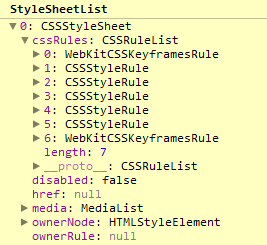
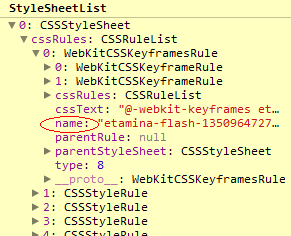
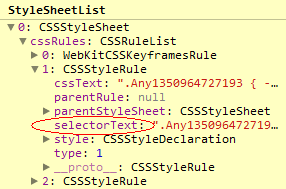
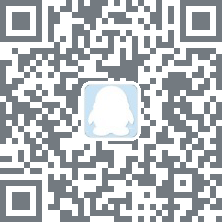



SvenningsenA2d 2014 年 3 月 21 日
Avail Of Huge Discounts When You Purchase Colorland Fashionable Diaper Bags
We are fortunate to live in an age where technological advancements are used to bring about great benefits to people living in this jet age. There is no need to commute to offline giant or individual stores to purchase it
wireless hdtv transmitter 2013 年 10 月 17 日
Telit launched two short-range, high power data communication products inSha hd ip camera outdoor re EmailShare telit launched two short-range, high performance power range data communication products star topology LT70-868 terminal and LE70-915 module provides wireless data communication km wired to wireless transfer ma
lenzhang 2012 年 10 月 24 日
干货
99 2012 年 10 月 24 日
为什么不这么写呢。。。
function addCssRule(filter, cssText) {
var styleSheet = document.styleSheets[0];
if (styleSheet.addRule) {
styleSheet.addRule(filter, cssText);
} else {
styleSheet.insertRule(filter+”{” + cssText + “}”, styleSheet.cssRules.length);
}
}
addCssRule(“a:hover”, “color:red”);
minren 2012 年 10 月 24 日
99 的方法不错。
由于我的参数直接就是 css 文本了。所以就没用 addRule。
另外由于是在 HTML5 中开发,所以没考虑老版 IE
koala 2012 年 10 月 23 日
顶,在代码里添加些必要的注释比较好。话说怎么没有代码高亮撒~~