原文链接:https://github.com/AlloyTeam/omi/blob/master/docs/deep_in/cn_omi-cli.md
写在前面
通常认为,命令行界面(CLI)没有图形用户界面(GUI)那么方便用户操作。但是 CLI 比 GUI 节约资源,在熟悉命令之后,CLI 会比 GUI 更加高效地帮你完成想要的任务。
Omi CLI 地址: omi-cli
下面来介绍下 pasturn 童鞋为 Omi 开发的 CLI 的两种使用姿势:
姿势一
姿势二
当我们在一个空文件夹的时候,可以执行下面的命令。
这里不用再去跳转目录了,当前目录就是项目的目录。
安装过程截图
安装 omi-cli:
安装初始化项目 omi init:
上面的成功的界面。注意:初始化项目会自动安装相关的 npm 依赖包,所以时间较长,请耐心等待。
安装完成之后,在项目目录下你可以看到下面的目录结构:
开发 npm run dev:
如果,你看到了上面的界面,说明一切 OK 了。创建出来的项目主要基于 Gulp + Webpack + Babel + BrowserSync 进行开发和部署。Gulp 用来串联整个流程,Webpack + Babel 让你可以写 ES6 和打包,BrowserSync 用来帮你刷浏览器,不用 F5 了。
组件开发
页面的组件都在 component 目录:
你可以把组件的 HTML、CSS 和 JS 分离成三个文件,然后通过 require 的方式使用,如:
也可以直接 all in js 的方式:
如果需要更多动态编程能力,可以 all in js。如果纯静态不怎么需要改动的话,直接分离成三个文件通过 require 进来便可。
后续
更多脚手架模板以及更多功能的命令正在开发中,如果有什么意见或者建议欢迎让我们知道。
相关
- Omi 的 Github 地址 https://github.com/AlloyTeam/omi
- 如果想体验一下 Omi 框架,可以访问 Omi Playground
- 如果想使用 Omi 框架或者开发完善 Omi 框架,可以访问 Omi 使用文档
- 如果你想获得更佳的阅读体验,可以访问 Docs Website
- 如果你懒得搭建项目脚手架,可以试试 omi-cli
- 如果你有 Omi 相关的问题可以 New issue
- 如果想更加方便的交流关于 Omi 的一切可以加入 QQ 的 Omi 交流群 (256426170)







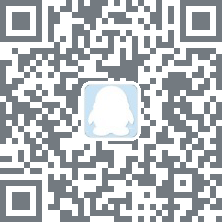



徐志伟 2017 年 3 月 10 日
先顶,以后再看