|
1 2 3 4 5 6 7 8 9 10 11 12 13 14 15 16 17 18 19 20 21 22 23 24 25 26 27 28 29 30 31 32 33 34 |
var CustomEvent = { events:{}, dispatchEvent:function(ev,data){ if(this.events[ev]){ var handlers=this.events[ev]; for(var i=0,l=handlers.length;i<l;++i){ try{ handlers[i](data); } catch(e){ } } } }, addEventListener:function(ev,handler){ if(!this.events[ev]){ this.events[ev]=[handler]; } else{ this.events[ev].push(handler); } }, removeEventListener:function(ev,handler){ if(this.events[ev]){ var handlers=this.events[ev]; for(var i=0,l=handlers.length;i<l;++i){ if(handlers[i]==handler){ handlers.splice(i); break; } } } } } |
|
1 2 3 4 5 6 7 8 9 10 11 12 13 14 15 16 17 18 19 20 21 22 23 24 25 26 27 28 29 30 31 32 33 34 35 36 37 38 39 40 41 42 43 44 45 46 47 48 49 50 51 52 53 54 55 56 57 58 59 60 61 62 63 64 65 66 |
<!DOCTYPE html PUBLIC "-//W3C//DTD XHTML 1.0 Transitional//EN" "http://www.w3.org/TR/xhtml1/DTD/xhtml1-transitional.dtd"> <html xmlns="http://www.w3.org/1999/xhtml"> <head> <meta http-equiv="Content-Type" content="text/html; charset=utf-8" /> <title>Untitled Document</title> <style> html, body { margin: 0px; padding: 0px; _overflow:hidden; _height:100%; } .lay_topfixed { width: 100%; height: 34px; position: relative; z-index: 400; } .lay_topfixed .lay_topfixed_inner { left: 0px; top: 0px; width: 100%; position: fixed; _position: absolute; background-color:#4B97BD; color:white; text-align:center; height: 34px; line-height:34px; } .container{ _margin-right:15px; _overflow:auto; _height:100%; } </style> </head> <body> <div class="container"> <div class="lay_topfixed"> <div class="lay_topfixed_inner"> 哈哈,我一直不动~~ </div> </div> <div style="height:2000px"> <br /><br /> adfadfasdf asdf a sdfasdf sdf asd fa sdf asd fa sdf asd fsdf sdf as df </div> </div> </body> </html> |
过去在网页上播放声音一般使用 wmp(windows media player)控件,但是 wmp 控件提供的 js 接口非常有限,更致命的是 IE only。如果不想接受 wmp 的界面,又或者想要跨平台,只能借助于 flash 了。现在 html5 标准已经原生支持音频播放,并且各大浏览器都不同程度地实现了。

关于团队合作的 css 命名规范
文本溢出展示省略号的需求经常都会用到,而对于新式的浏览器,这完全不是问题,因为 css3 里面已经有实现 text-overflow:ellipsis,但是最新 w3c 文档中却移除了这个属性,即使这样,也有不少浏览器实现了这个特性。其浏览器支持情况如下:
|
1 2 |
IE Firefox Opera Safari Chrome 6+ - 11.0+ 3.0+ 1.0+ |
可以看到,只有 firefox 和 opera11 一下的版本不支持这个浏览器,以此也可以放心大胆的用了。但是遇到要求高的产品经理时(╮(╯_╰)╭),就不得不考虑 firefox 等不支持的浏览器了,唯有使用 js 进行字符截断。
比较简单的截断方式就是按字符个数截断,以一个中文宽度等于两个英文宽度为前提,根据给定字符个数进行截取。但是字符在页面显示的时候,其宽度并不是一定的,会根据不同的字体和字体大小的不同而不同,更何况字母 i 和 A 的宽度是不一样的,存在 bug 且不够精确。
现在 css3 出来了, 添加了许多新特性,但由于并未全部浏览器都实现了这些特性,使用起来不太顺畅。因此,就想在使用的时候进行判断,如果有这个属性并且支持这种值,就 css 实现, 否者就用 js 实现。
比较明显的例子就是 text-overflow 这个属性,text-flow:clip 是大部分浏览器都支持的,而 text-flow:ellipsis 则在 firefox 和 10.6 版本以下 opera 上工作不了,让人相当头疼。
废话少说,判断的代码如下:
|
1 2 3 4 5 6 7 |
var element = document.createElement('div'); if('textOverflow' in element.style){ element.style['textOverflow'] = 'ellipsis'; return element.style['textOverflow'] === 'ellipsis'; }else{ return false; } |
这个判断的原理是:创建一个节点,判断其的 style 属性是否含有 textOverflow 属性,有则进一步判断是否支持 ellipsis 这个值。
判断是否支持 ellipsis 值依靠的是浏览器对于非法 style 值的处理,当遇到不支持的属性值时,浏览器会直接把这个值抛弃。因此这里就可以先给 textOverflow 赋值 “ellipsis”,如果不支持,则其值肯定为空或者其它不等于 “ellipsis” 的值。因此只要判断赋值后的 textOverflow 是否等于 “ellipsis” 即可。
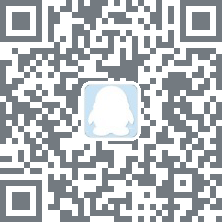

Copyright © 2011-2021 AlloyTeam. All Rights Reserved. Powered By WordPress
粤ICP备15071938号-2